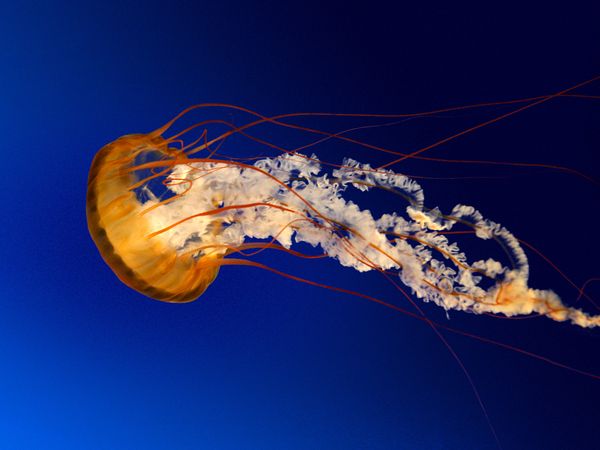Custom Captions Plugin
The useBlockText Option, aka Storytelling Mode, aka Step-by-step Instructions Mode



Here It Is On a Plain Old Image Block, Plus Full Review of Plugin Options
Yep, you can initialize this on a vanilla image block as well, if you need to.
Here are all the options available with the scCaptions plugin:
- captionOnSlide (true): Only a valid option with Flexslider or single image. By default the plugin tries to create a caption for each individual image wrapper; if this is set to false, it uses .blockImg instead, creating a single caption div that can be updated when the slide changes.
- clickableCaptions (true): If the image is linked, append the caption to the link, but if false, use the next container up. This doesn't apply to the thumbs in a one-up or modal gallery, they should always be clickable to render the selected image in the large view.
- captionLargeView (true): Only valid with grid or row gallery; add captions to the large view.
- captionLargeViewOnly (false): Only valid with grid or row gallery; add captions to the large view but not the thumbnails.
- useBlockText (false): Only valid with Flexslider; if true, puts the image metadata in standard a blockText container instead of a custom container.
- changeEvent (before): Only valid with Flexslider and when captionOnSlide is set to false; 'after' is the other valid event.



![the ocean [no description on this one]](https://static.spacecrafted.com/fcd04a9669504ca38ed1c32fb92e46a3/i/a7db5b562ff74687b9f1fa183f4d5492/1/4SoifmQp45JMgBnHm9g4L/01192_oceanbeforethestorm_1680x1050.jpg)
![Here's some lightning [no title on this one].](https://static.spacecrafted.com/fcd04a9669504ca38ed1c32fb92e46a3/i/abf6ae370d2941419de012cab9cc5f96/1/4SoifmQp45JMgBnHm9g4L/00084_amethyst_1680x1050.jpg)